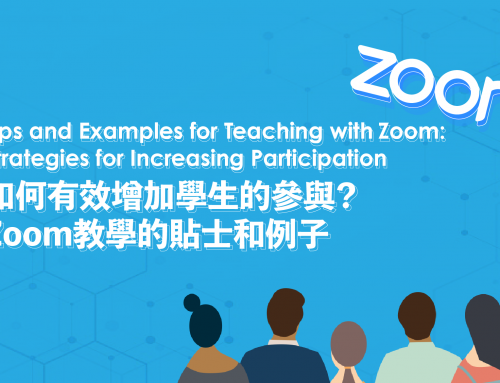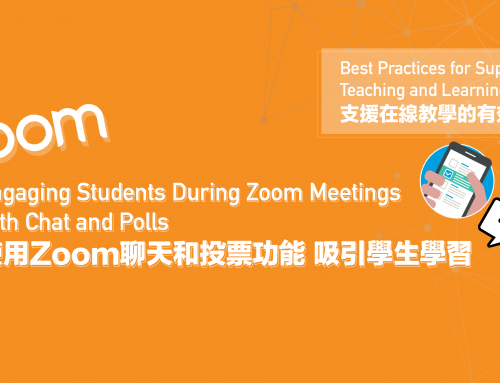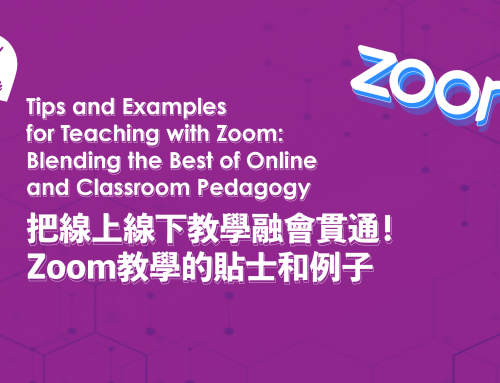Project Description
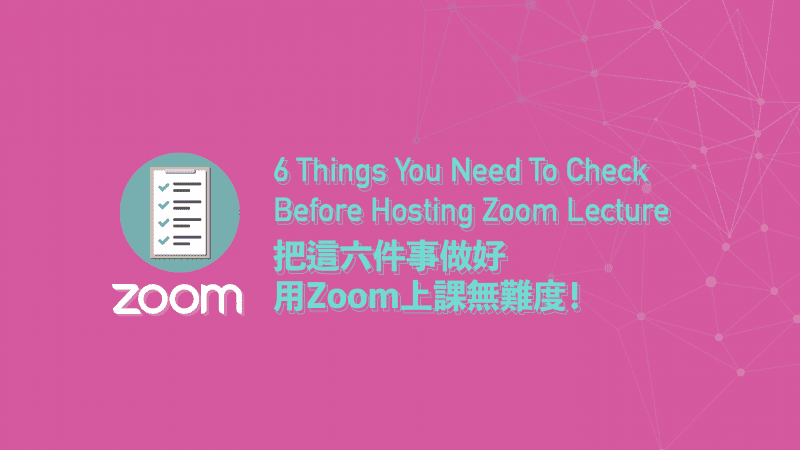
Here are a few things that you can easily check before hosting a class on Zoom.
They will help you get prepared and run the Zoom session smoothly.
在開始Zoom在線課堂之前,有幾件事情你可以簡單作檢查,
這將會大大幫助你做開課前準備,並順利運作Zoom上課。
Students experiencing very slow network speeds or having problems connecting to UMMoodle can use the Moodle Mobile app to download course resources. Students can download the course when they are on a fast network. Using the Moodle app may help students see their course resources, messages, forums, and some quizzes can even be taken offline.
Here is a list of resources to facilitate teaching online. In these resource pages, you will find different methods described, with supplementary step-by-step guides:
· CTLE: Getting Started With Online Classes
· CTLE: Five ways to make the most of UMMoodle
· ICTO: Quick Start to eLearning
· How To Use Zoom? 如何使用 Zoom?
Students who would like more information should pay close attention to their courses on UMMoodle. Video tutorials on how to use UMMoodle can be found at an ICTO page, A Distance Learning Quick Start Guide for Students.

1. Online submission via submit a request.
2. Chat live with our support team by visiting your account and selecting help in the lower right hand corner here.
Contact Points:
For teachers and students –
ICTO Help Desk
![]()
https://icto.um.edu.mo/help-desk-services/
Telephone: 8822-8600
Email: elearning@um.edu.mo