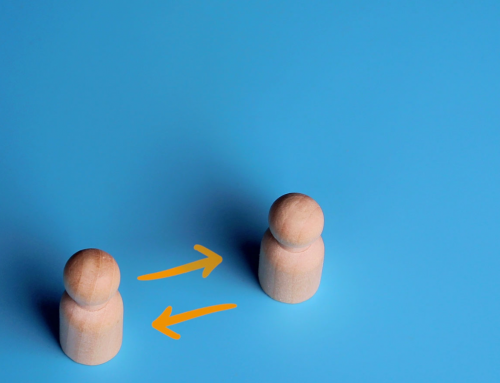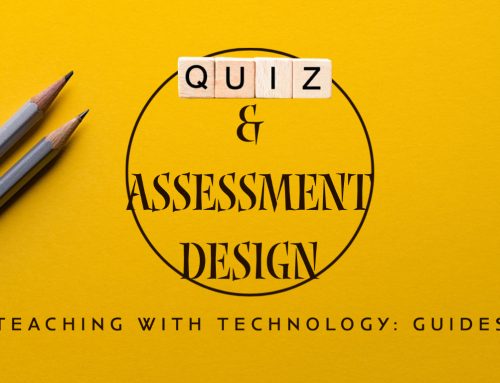Project Description
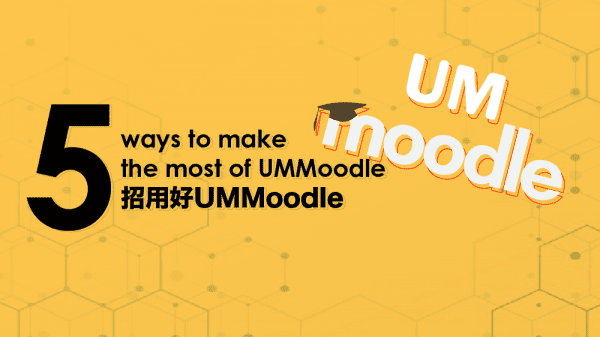
SEND IMPORTANT ANNOUNCEMENTS
Announcements are important for keeping students in your course on track. Here’s a video tutorial “How to post news in Announcements in UMMoodle” [Note: students cannot reply to messages posted in Announcements.]
UPLOAD TEACHING MATERIALS
Produce voice-over on existing PPT slides (many of us currently teach with PPT slides). The PowerPoint files can be uploaded directly to Moodle, or converted into a video and then uploaded. Here’s a video tutorial showing the steps.
CREATE ONLINE DISCUSSIONS
Students can communicate with you and each other using discussion forum or text-based chat. Here’s a video tutorial on how to add a discussion to your course.
Teachers and students can now record short videos (200 MB max) directly into forums and assignments. Here’s a video tutorial, “Record Audio and Video in Moodle 3.5”. [Note: iPhone users are advised to use the Moodle app (video) to record videos directly into forum posts and assignments.]
COLLECT STUDENTS’ WORK WITH ASSIGNMENTS
Assignments work well for a variety of tasks and activities, including collecting essays, reflections, project work, video recordings, and individual/group presentations. To check texts for plagiarism, turn on the Veriguide function or use a Turnitin activity. The maximum upload size is usually 200 MB.
DELIVER LECTURES ONLINE
Deliver live lectures online with video conferencing software, Zoom. Academic staff need to register for a Zoom license at account.icto.umac.mo. Here’s a video tutorial on how to schedule a Zoom meeting for each course. Stay tuned for a demo video on teaching with Zoom.
充分利用UMMoodle的五個好方法
發佈重要通知
公告的發放對於學生的學習進度非常重要。(敬請注意學生無法回覆在公告上發佈的消息。) 詳情請參閱影片教程(影片教程連結)
上載教學材料
澳大很多老師都使用PowerPoint進行教學,我們建議可以在教學簡報上進行錄音,然後將該簡報直接上傳到Moodle,也可以轉換成影片後再上載。(影片教程連結)
建立在線討論
學生可以使用UMMoodle裡的論壇功能或內置的聊天工具和老師進行交流。(影片教程連結)
老師和學生可以利用Moodle手機應用程式,或在Moodle網頁上直接錄製和上載簡短的影片(200 MB或以下)作論壇的回應和遞交作業之用。(手機應用程式下載連結)(影片教程連結)
收集學生作業
UMMoodle可以收集包括論文、小組功課,影片等方式的作業。要檢查內容是否存在學術抄襲,請使用Veriguide功能或使用Turnitin進行作業檢查。UMMoodle容許200MB以下的檔案上載到平台。(UMMoodle作業教程連結)(Veriguide教程連結)(Turnitin教程連結)
在線授課
使用視像會議程式Zoom進行在線授課。教學人員可以在ICTO的網站上註冊教學用的Zoom帳號。