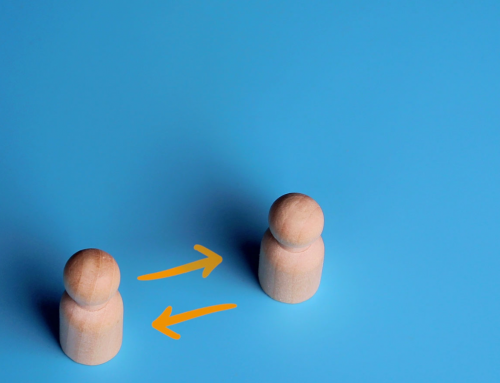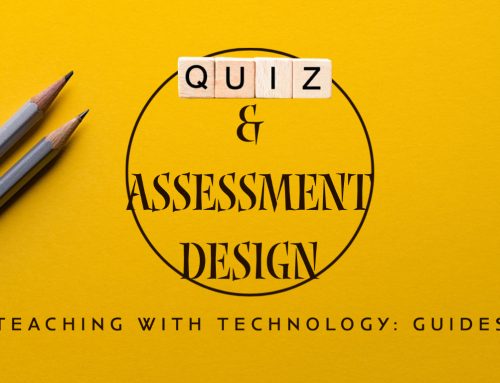Project Description
Gradebook setup basics
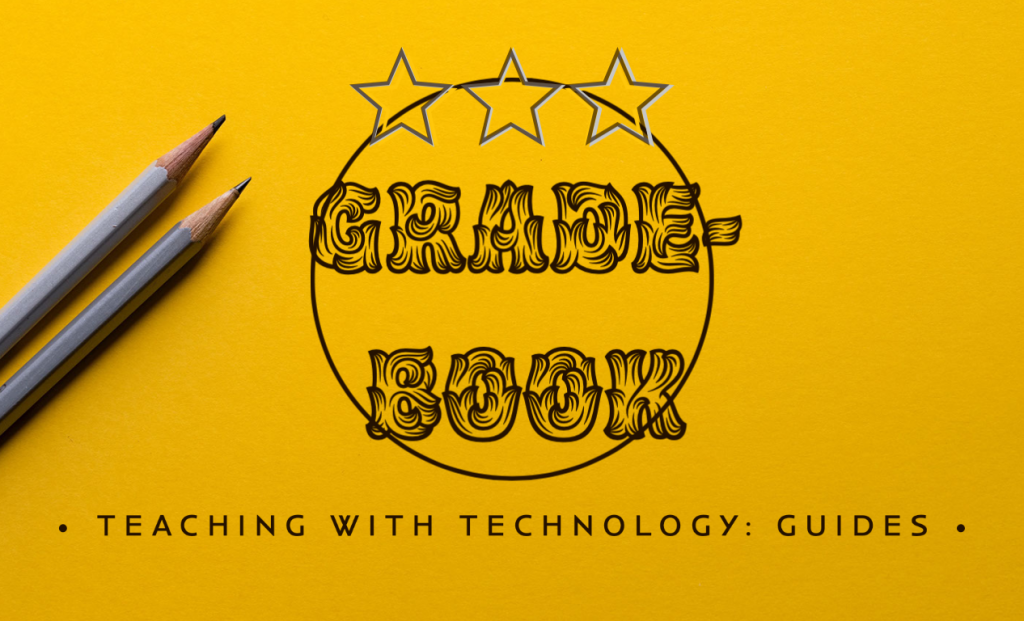
By Alice S. Lee, English Language Centre, Faculty of Arts and Humanities
The gradebook in Moodle is a tool that is used to display students’ scores on assignments and assessments. Research studies have shown that communicating grades early and frequently can help increase students’ success (Reynolds & Friedel, 2018). In this video and blog post, I will highlight the steps taken to set up a gradebook for a course I teach.
Key steps
1. Go to your course’s gradebook.
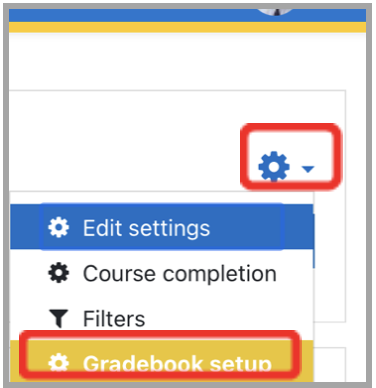
2. Create grade categories (and save changes).
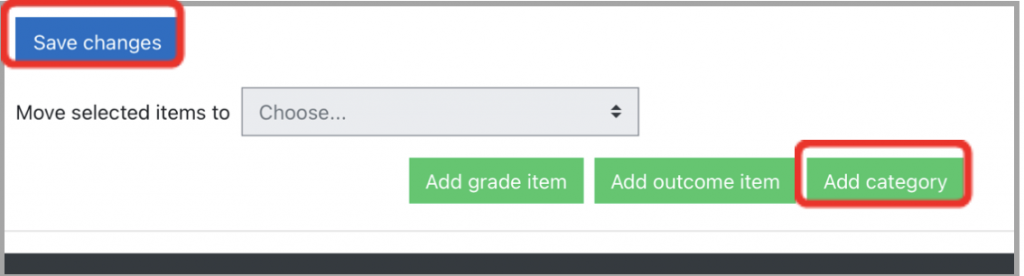
a. Adjust the weights of each category and item.
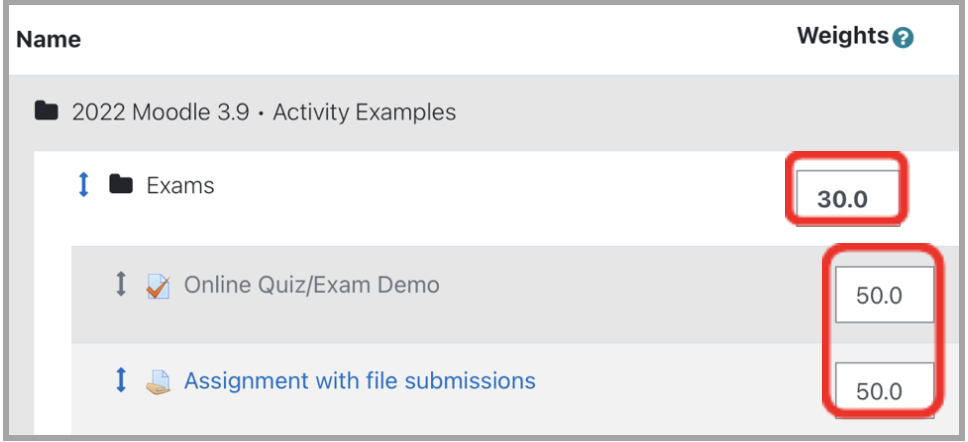
b. Move (existing) assignments to a category.
c. Adjust the weights of assignments (and save changes).
3. Make the gradebook visible to students in the course.
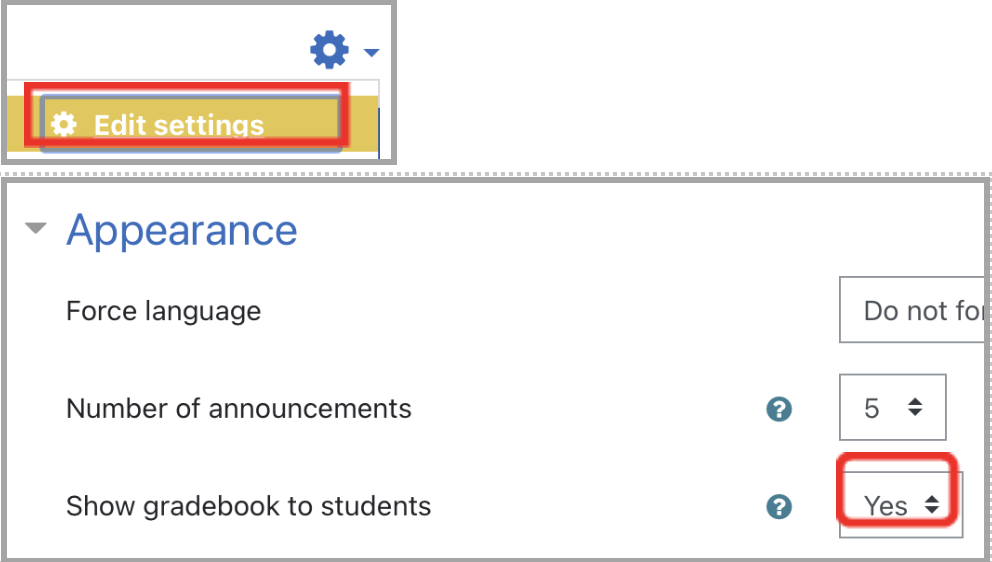
Resources
Albright College. (2018). How to set up your Moodle gradebook. Digital Strategy & Infrastructure (DSI). https://www.albright.edu/about-albright/offices-departments/dsi/canvas_help/faculty-moodle-help/set-up-gradebook/
Moodle (2022). Gradebook. Moodle Documentation. https://docs.moodle.org/311/en/Grader_report
University of Macau (2020). UMMoodle Gradebook. ICTO Knowledge Base. https://faq.icto.um.edu.mo/category/ummoodle/grade-book/
References
Reynolds, K., & Friedel, J. N. (2018). Policies of Midwest Community Colleges around Communicating Grades to Students. Community College Journal of Research and Practice, 42(7-8), 574–576. https://doi.org/10.1080/10668926.2018.1429960