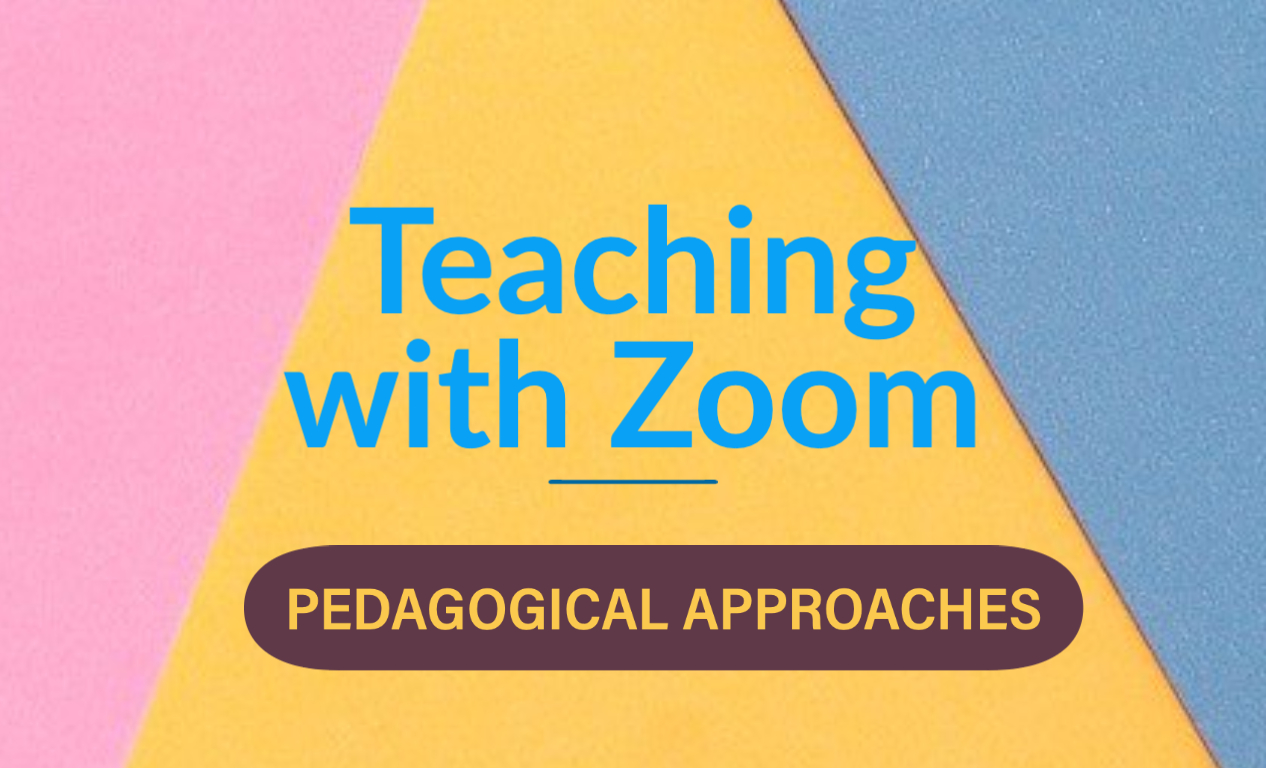Project Description
By Chris Fulton, The Centre for Teaching and Learning Enhancement
Depending on one’s teaching approach, various tools in Zoom will align with the typical activities that one carries out in a face-to-face class.
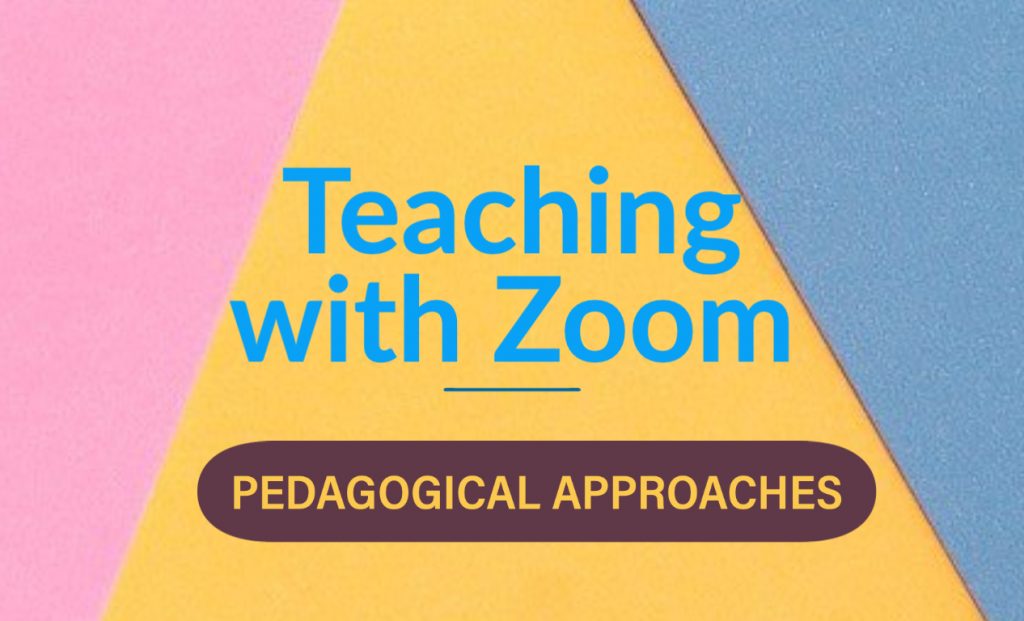
This semester we will start teaching online classes. This blog post aims to share teaching methods and tools that can be implemented in online classes with Zoom and Moodle. Many of the teaching methods used in face-to-face courses can be applied using Zoom. Implementing your established teaching methods will, however, require becoming familiar with the functions of Zoom and Moodle. This blog post is not intended to replace technical guidance offered by ICTO’s Help Desk and a guide on Zoom, rather it aims to offer teaching ideas for those colleagues who are seeking ways to engage students who will be online for the first two weeks of this semester.
Pedagogical Approaches
Depending on one’s teaching approach, various tools in Zoom will align with the typical activities that one carries out in a face-to-face class. For those individuals who typically lecture while showing PowerPoint slides, Zoom’s screen sharing function is an obvious choice. However, taking breaks and offering “conceptual checkpoints”, as described in a page Pedagogical Considerations for Teaching with Zoom, are essential to ensure students are following along. The authors recommend using lectures along with polls in Zoom, or feedback surveys or quizzes in Moodle to check students understanding periodically. An advantage of using an activity in Moodle is that the participation of individuals is well documented.
Teachers who typically use small discussion groups when teaching face-to-face classes will find Zoom’s breakout rooms useful in facilitating online discussion groups. Advice from experienced colleagues at UM is to give students a specific task, in addition to assigning roles, e.g., notetaker, questioner, presenter, etc. The product of discussions can then be uploaded into a forum on Moodle for review by a teacher or peers.
Communicate Expectations for Participants
Just as in a face-to-face classroom, teachers will share their expectations and establish etiquette for course participants. The etiquette for submitting assignments and contacting the teacher may be included in a course syllabus or announced in-person, and an online course is no different. However, now one’s expectations are related to students’ camera usage, way of participating, profile pictures, video backgrounds, and even the device that is used. A page Guidelines for teaching with Zoom has a detailed set of aspects to consider. For classes that make more use of Moodle and active learning approaches, it seems apparent that teachers might advise each student to join Zoom meetings on a laptop or desktop computer to facilitate switching between lectures on Zoom and activities on Moodle.
Many of the approaches and suggestions presented in this post have been adapted or taken from the following pages: Zoom Towards Classroom Engagement, Pedagogical Considerations for Teaching with Zoom, Using Zoom To Teach, and Zoom Teaching Best Practices.
If a group of colleagues are interested in having CTLE provide a discipline-specific workshop for your faculty, please complete an online form to request a discipline-specific faculty workshop.
Lastly, we would like to invite colleagues to share teaching tips in a campus blog on teaching and learning. Send us a short write up of any activities in Zoom or Moodle that you have used that support learner-centered approaches to teaching and learning. As a general guideline a blog post should contain between 100 to 500 words and may include links to other websites and images. The images need to be your own or have a creative commons license. Authors are also welcome to submit up to three links to their personal website, blog or biographical information. Please send your blog post to chrisfulton@um.edu.mo with images as attachments. All submissions are vetted by CTLE staff prior to release.