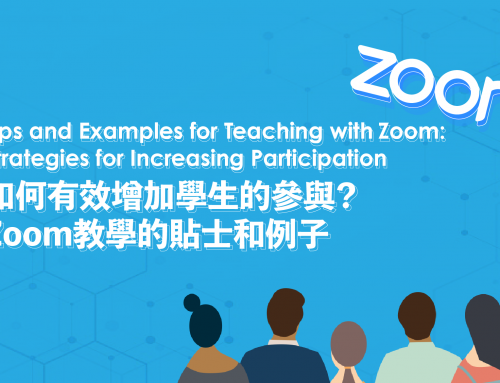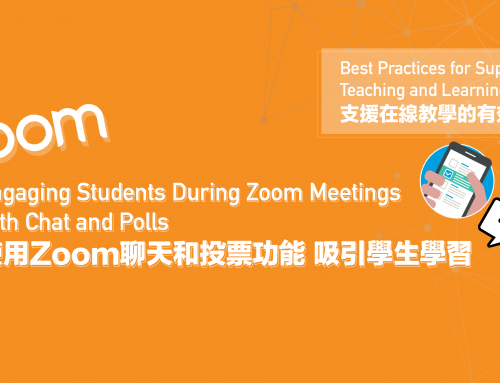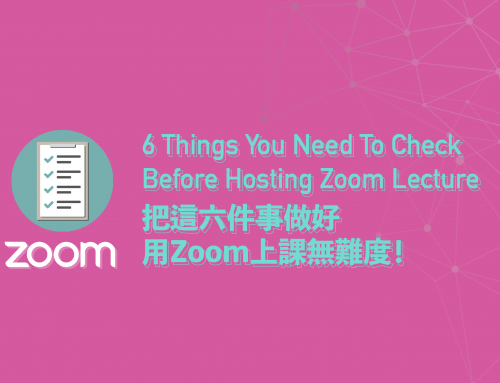Project Description

Teaching with Zoom: A Conversation With UM Teachers
Need help with Zoom: here are our tips and links for teachers.
Colleagues already using Zoom have a few tips for new users.
Our top inks and immediate support can be found at Zoom Help Center
- Get your UM Zoom account https://account.icto.um.edu.mo/
- Chat in Zoom: https://support.zoom.us/hc/en-us/articles/203650445-In-Meeting-Chat
- Screen Sharing in Zoom: https://support.zoom.us/hc/en-us/articles/201362153-How-Do-I-Share-My-Screen-
- Raise hand in Zoom: https://support.zoom.us/hc/en-us/articles/205566129-Raise-Hand-In-Webinar#h_12b8d38d-8d78-4e5b-95f9-f43bac647f2b
- Mute in Zoom: https://support.zoom.us/hc/en-us/articles/203435537-Mute-All-And-Unmute-All
- Annotation tools: https://support.zoom.us/hc/en-us/articles/115005706806-Using-annotation-tools-on-a-shared-screen-or-whiteboard
- Breakout rooms: https://support.zoom.us/hc/en-us/articles/206476093-Getting-Started-with-Breakout-Rooms
- Adding zoom in moodle: https://github.com/ucla/moodle-mod_zoom/wiki/Adding-a-new-Zoom-meeting-Activity
- Recording in Zoom: https://support.zoom.us/hc/en-us/articles/201362473-Local-Recording
- Support for Zoom (from CTLE) : https://ctle.um.edu.mo/2020/02/02/how-to-use-zoom-for-online-classes/
Are you getting started with Zoom? A recent bulletin from ICTO has consolidated information on how to sign in to Zoom and use Zoom. See it at https://go.um.edu.mo/g9mjy2qj. Note that TAs who will tutor with our Zoom service should first register with ICTO, and not at zoom.us.
After consulting ICTO colleagues and the Zoom Support Desk regarding access in Mainland China, we would like to remind UM colleagues of the official addresses for academic and TAs staff there.
Academic staff who registered with ICTO can start (host) meetings from the respective page:
https://umac.zoom.us (Macau)
https://umac.zoom.com.cn (automatically redirected in Mainland China)
Academic staff can download the Zoom app from:
https://umac.zoom.us/download (Macau)
https://umac.zoom.com.cn//download/ (Mainland China)
I would like to add that as more work is being done online, please be alert to suspicious messages and links.
For links and information on Zoom see our page at https://ctle.um.edu.mo/2020/02/02/how-to-use-zoom-for-online-classes/ .
心得分享:澳大老師活用Zoom教學
跟著他們一起進一步利用Zoom進行在線課堂
快觀看下面的澳大老師使用Zoom的心得分享:
各位可點選下面連結有關影片裡提到的Zoom技巧教學和支援:
老師們開始使用Zoom進行在線課堂嗎? ICTO最近發布一則有關如何登錄和使用Zoom的通告。(相關連結)
請注意,要使用澳大Zoom帳戶的助教請先在ICTO註冊。(相關連結)
然後在以下Zoom頁面進行登入並開始課堂:
澳門地區 https://umac.zoom.us
中國大陸地區 https://umac.zoom.com.cn
下載Zoom應用程式:
澳門地區 (相關連結)
中國大陸地區(相關連結)
更多有關Zoom的教學和相關資訊,請閱瀏CTLE之前的教學網誌。(相關連結)