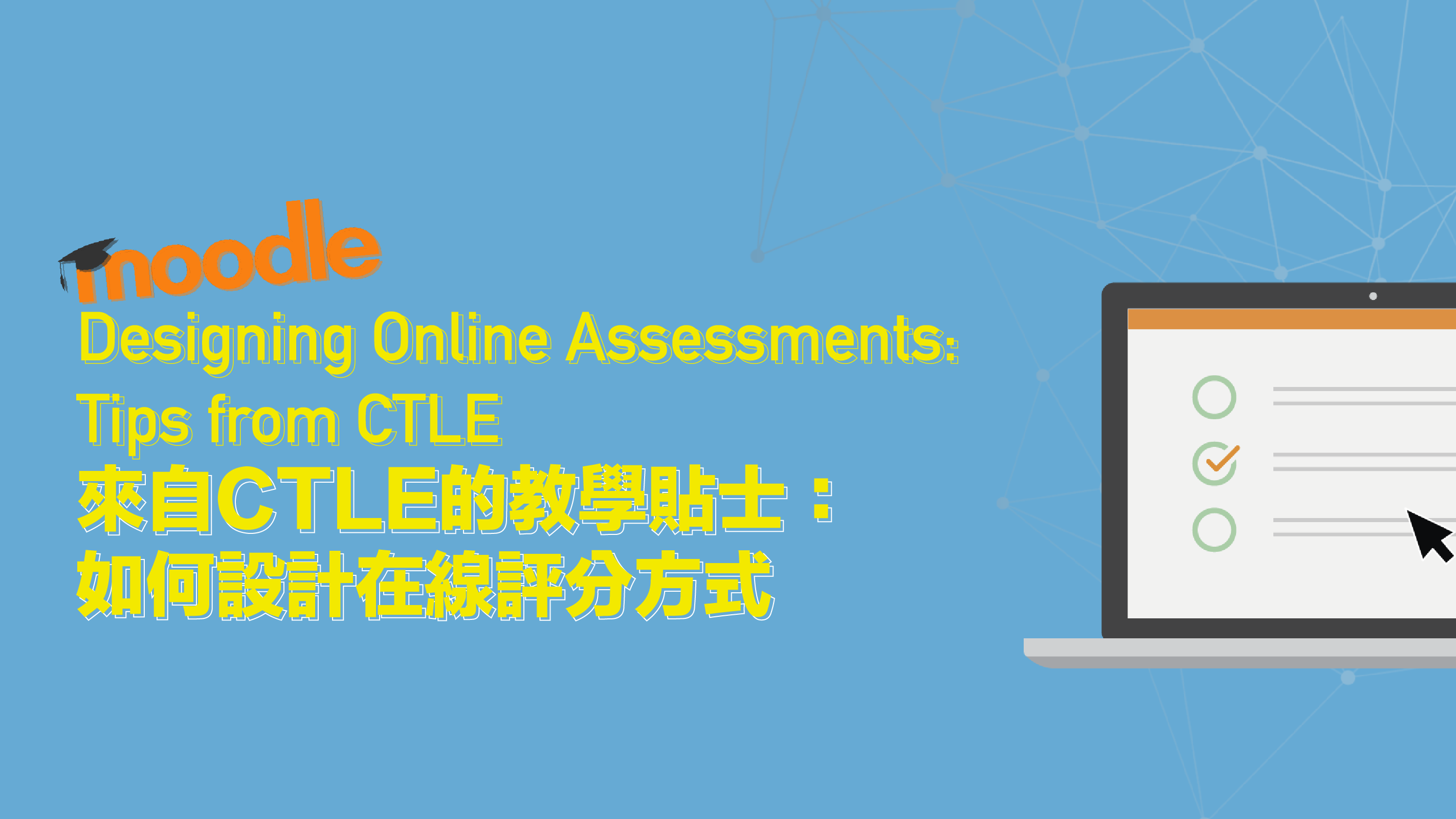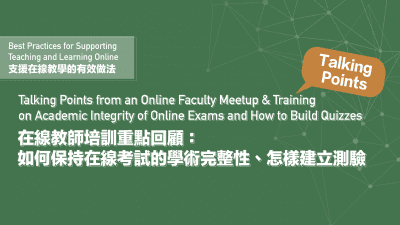Project Description
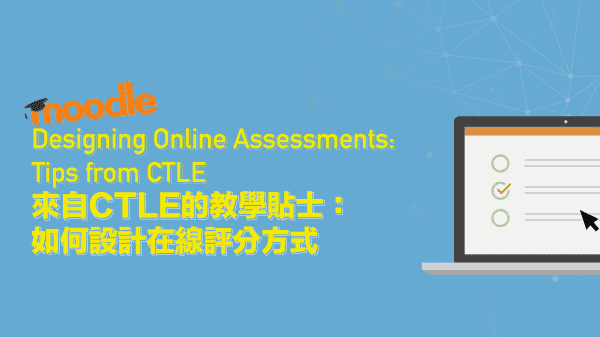
Best Practices for Supporting Teaching and Learning Online
With hybrid teaching now being implemented at the University of Macau, committed teachers are holding classes online with UMMoodle and Zoom. This blog post features some of our colleagues’ tips and best practices. Let’s see what has worked well to support teaching and learning of different disciplines in an online environment.
Designing Online Assessments:
Tips from CTLE
Following a recent online meet-up wherein colleagues shared their experience, concerns and best practices of online assessments, CTLE wishes to share with you tips on designing online assessments.
Instructors who would like to conduct online exams are encouraged to create assessments in UMMoodle.
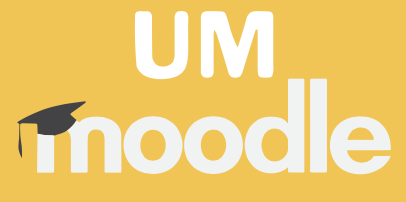
- Quiz activity in UMMoodle – Quiz questions which are machine-marked can include:
- short-answer questions,
- multiple-choice questions, and
- Embedded Answers (cloze) questions. [Cloze questions consist of a passage of text that has various answers embedded within it, including multiple-choice, short answers, and numerical answers.]
- Assignment activity in UMMoodle – Essays and open-book exams can be uploaded to an Assignment activity in UMMoodle, one which has a Veriguide feature enabled.

The following strategies can help maintain UM’s academic rules and regulations.
- Promote academic integrity as a serious matter. Encourage students to be honest, during online classes, before an exam, and in the online assessment.
- Develop assessment questions that are more relevant to the course objectives or individuals and for which answers cannot be easily shared.
- Try to monitor the integrity of online exams, which can be done using tools in UMMoodle.
How to set up Quizzes and Assignments in UMMoodle
ICTO provides technical support to all teachers and students. Here are guides demonstrating how to set up quizzes and assignments in UMMoodle.
- How to create a multiple-choice exercise in UMMoodle?
- How to create a listening exercise in UMMoodle?
- How to create a new assignment in UMMoodle?
.
If you plan to set up a Quiz in UMMoodle, there are settings that can be adjusted to reduce opportunities for cheating and collusion. Here are a few settings for quizzes in UMMoodle which should be enabled:
- Set a time limit
- Set an opening/closing date time
- Quiz layout: new question every page
- Shuffle answers of multiple-choice questions
- How questions behave: deferred feedback
- Shuffle questions within the quiz
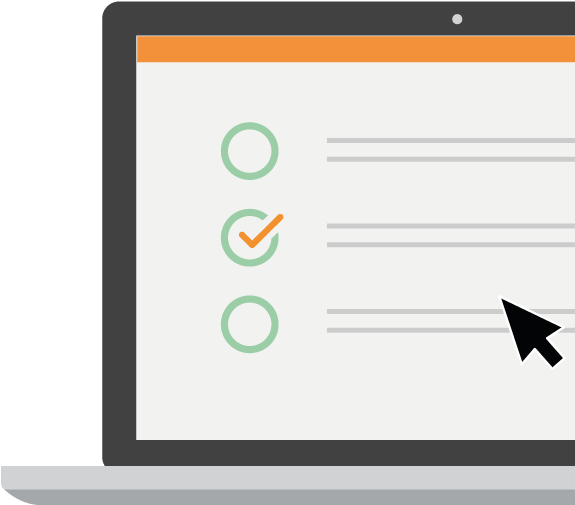
Note: Students may not be familiar with quizzes in UMMoodle, and it is important to prepare students for an online exam by giving them an opportunity to a trial quiz. After students complete a trial quiz in UMMoodle, teachers should be prepared to provide their students with additional guidance, if needed, on how to successfully complete an online exam.
If you want to set up an Assignment in UMMoodle, here are a few settings that should be noted:
- Set availability and the due date
- Require one file to be uploaded
- Specify filetype, e.g., .doc and .docx
- Enable Veriguide, for TA, not for student
- Feedback: optional, Annotate PDF and Feedback files
Require students check submission statement - Optional: grading method: rubric
For more tips on creating online assessments, check out a recent blog post, “Talking Points from an Online Faculty Meetup & Training on Academic Integrity of Online Exams and How to Build Quizzes” or join an upcoming online meet-up.
.
Students who would like more information should pay close attention to their courses on UMMoodle. Video tutorials on how to use UMMoodle can be found at an ICTO page, A Distance Learning Quick Start Guide for Students.
Contact Points:
For teachers and students –
![]()
ICTO Help Desk
https://icto.um.edu.mo/help-desk-services/
Telephone: 8822-8600
Email: elearning@um.edu.mo
支援在線教學的有效做法
澳大目前正積極推行在線遙距學習,不同學院的教師們通過UMMoodle和Zoom的方式進行在線課程。這篇教學網誌將介紹他們的有用貼士和例子。齊來了解不同學科的遙距教與學實用方法!
在最近的一次在線培訓中,老師們分享了他們的在線評估經驗、關注及最佳做法,我們希望與您分享設計在線評估的技巧。(相關連結)
來自CTLE的教學貼士:如何設計在線評分方式
我們鼓勵打算進行在線考試的澳大老師們,在UMMoodle中創建評分方式。
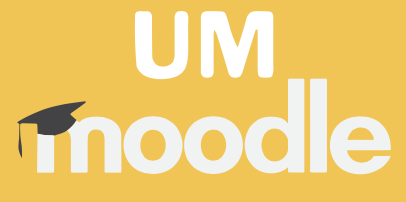
-善用UMMoodle中的測驗活動(Quiz Activity):設置非開放式的問題,例如:
- 簡答題;
- 選擇題;
- 填充題(相關連結)(由一段包含了各種問題和答案的文本組成,如:多選題,簡答題和數字問題)
-善用UMMoodle中的作業活動:將論文和開卷考試內容,上傳到UMMoodle已啟用Veriguide功能的作業活動裡。(相關連結)

老師可以通過以下準則,幫助並遵循澳大的學術規則和規條。(相關連結)
- 促進學術誠信是非常嚴肅的,我們鼓勵學生在在線課堂上、考試前和在線評分的過程中,時刻保持誠實;
- 制定出難以與他人共享的課程目標和評分問題;
- 盡量使用UMMoodle的不同工具來監察在線考試。
如何在UMMoodle中設置測驗和作業
ICTO為所有澳大師生提供技術支授,以下的教學能讓老師們了解如何在UMMoodle中設置測驗和作業。
- 如何在UMMoodle中創建新測驗?(相關教學)
如果你打算在UMMoodle中設置測驗,可以通過調整以下測驗的設置,以減少作弊的機會:(相關連結):
- 設定時間限制(相關連結);
- 設置開始和結束的日期和時間;
- 改變測驗佈局,每頁設施新的問題;
- 在選擇題中隨機排列答案;
- 採用延遲反饋模式作答
- 在測驗中隨機排列問題
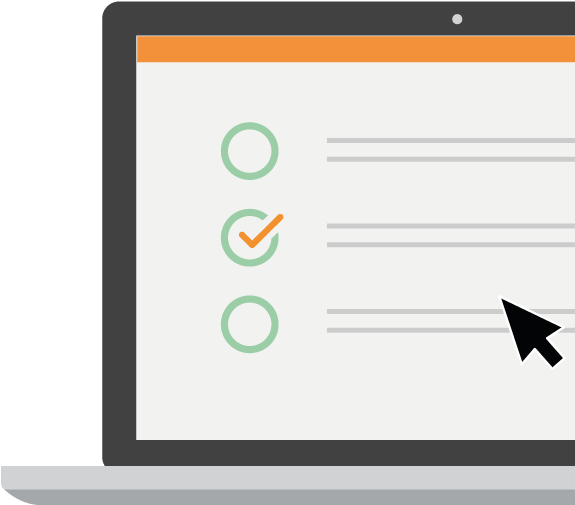
請留意,學生可能不熟悉UMMoodle中的測驗,所以老師可先讓學生完成一個模擬測驗,幫助他們熟習,並做好在線考試的準備。學生完成UMMoodle的測驗後,教師應告訴他們如何成功完成在線考試。
如果要在UMMoodle中分配作業(相關連結),請注意以下幾個設置:
- 設置作業的有效日期和截止日期
- 只要求上傳一個文件;
- 指定文件類型,例如.doc和.docx;
- 啟用Veriguide:適用於助教,而不用於學生(相關連結);
- 採用註釋反饋文件如PDF;
- 要求學生提交作業聲明;
- 使用Rubric評量指標來對作業評分。
有關創建在線評估的更多技巧,請閱瀏上一篇教學博客文章:〝在線教師培訓重點回顧:如何保持在線考試的學術完整性、怎樣建立測驗 〞(連結)
學生應密切注意他們在UMMoodle上有關課程的各種資訊,
也可以參閱ICTO〝學生遙距學習快速入門指南〞(相關連結)
技術支援:
資訊及通訊科技部服務中心(相關連結)
電話:8822-8600
電郵:elearning@um.edu.mo