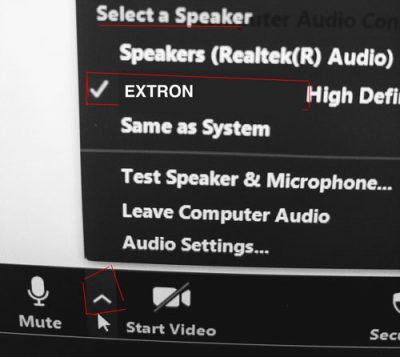Project Description

Best Practices for Supporting Teaching and Learning Online
With online learning now being implemented at the University of Macau, committed teachers are holding classes online with UMMoodle and Zoom. This blog post features some of our colleagues’ tips and best practices. Let’s see what has worked well to support teaching and learning of different disciplines in an online environment.
.
Tips for Recording Classroom Tutorials with Zoom

By Mr. Miguel Costa (FST)
This tip is designed for all who are going to run small group tutorials in the last few weeks of the semester.
Blending an online class with a face-to-face class is simpler than you think. The way I have set up my laptop in the classroom is as follows:
First, as usual, I connect my laptop to the class projector using an HDMI cable. Then, I connect my own USB microphone to my laptop for better audio to students who are off-campus and joining my Zoom meeting. I found that my laptop’s webcam and audio was good but that the audio quality from a Yeti USB microphone was better. After connecting the USB microphone, I checked the audio settings in Zoom’s meeting controls. This is easy to do and will improve the audio quality for students joining the class remotely.
In the classroom, I used a handheld microphone and there were not any feedback issues or discernible audio interference.
Students in the classroom can hear the remote students when I change the audio settings in Zoom. I set the audio to output to the computer so that questions from online participants can be heard in the classroom. Students in the classroom enjoyed hearing the voices of students that joined the Zoom meeting.
.
Students who would like more information should pay close attention to their courses on UMMoodle. Video tutorials on how to use UMMoodle can be found at an ICTO page, A Distance Learning Quick Start Guide for Students.
Contact Points:
For teachers and students –
![]()
ICTO Help Desk
https://icto.um.edu.mo/help-desk-services/
Telephone: 8822-8600
Email: elearning@um.edu.mo
支援在線教學的有效做法
澳大目前正積極推行在線遙距學習,不同學院的教師們通過UMMoodle和Zoom的方式進行在線課程。這篇教學網誌將介紹他們的有用貼士和例子。齊來了解不同學科的遙距教與學實用方法!
使用Zoom錄製課堂的小貼士

撰文:Miguel Costa先生(科技學院)
把在線教學和面對面授課相結合其實不難,本篇教學適用於本學期最後幾週將要在課室進行教學的老師。各位同事可參考以下在教室裡設置手提電腦的方式:
- 在教室裡我使用了手持咪高峰同時講話,沒有收到問題或明顯的干擾。
- 我更改Zoom中的輸出聲音為課室影音設備中的〝Extron〞,使用課室的喇叭播放電腦的聲音,以便可以在教室裡聽到來自正在Zoom會議上其他學生的問題,
教室中的學生喜歡聽到Zoom會議的學生的聲音。
學生應密切注意他們在UMMoodle上有關課程的各種資訊,
也可以參閱ICTO〝學生遙距學習快速入門指南〞(相關連結)
技術支援:
資訊及通訊科技部服務中心(相關連結)
電話:8822-8600
電郵:elearning@um.edu.mo