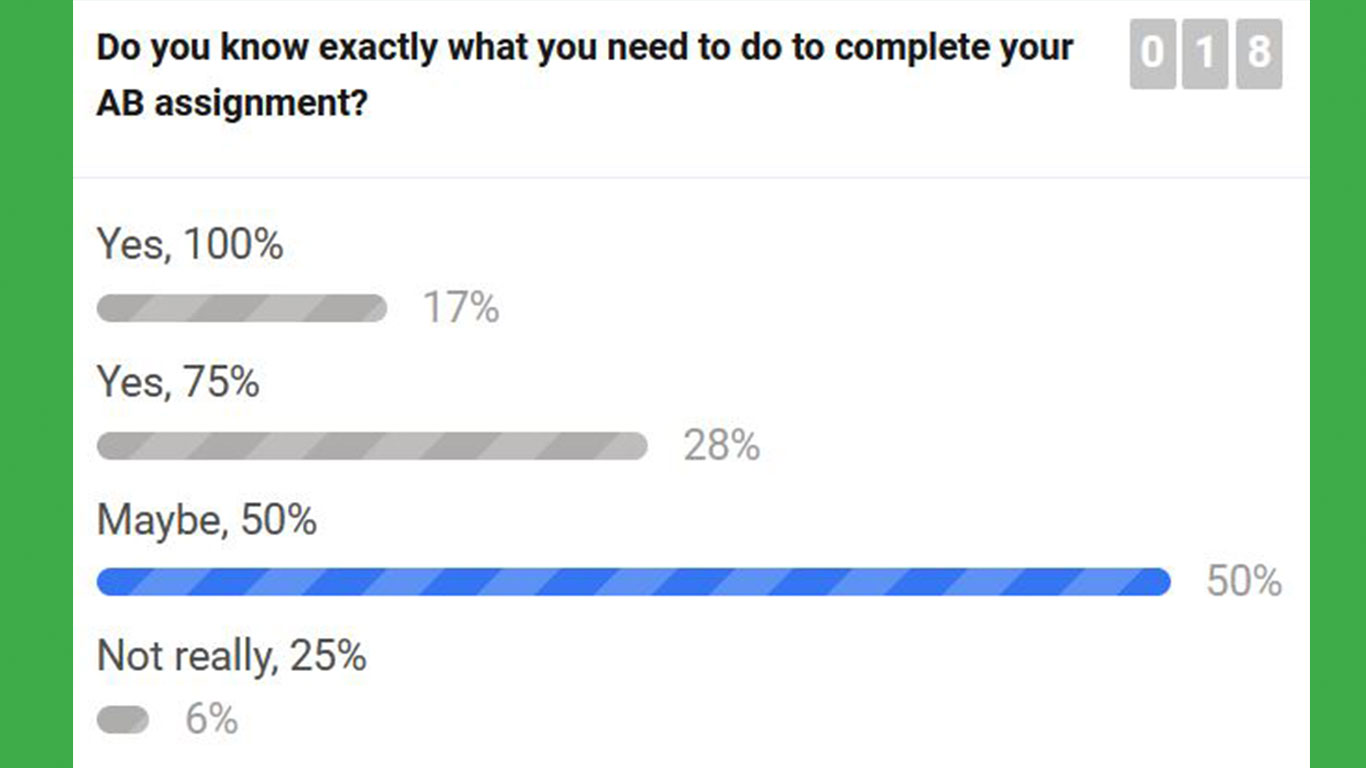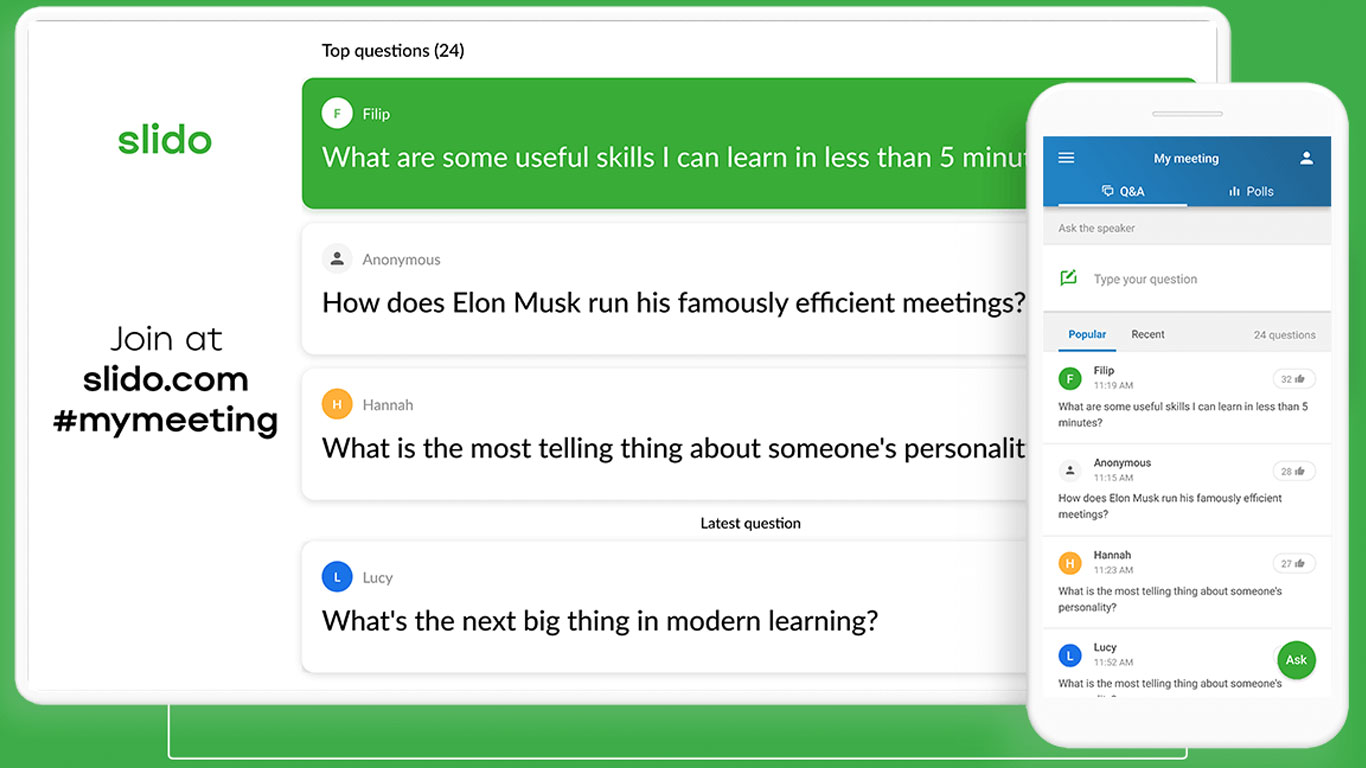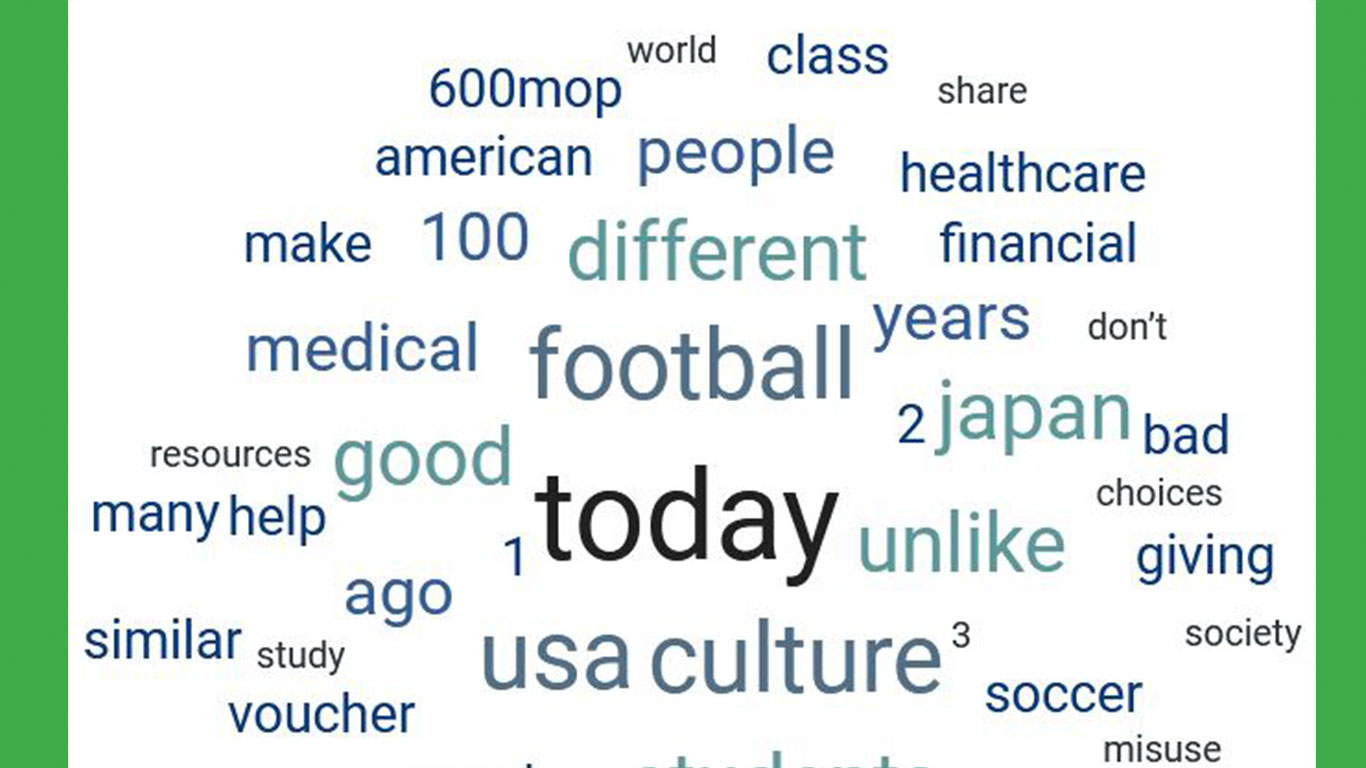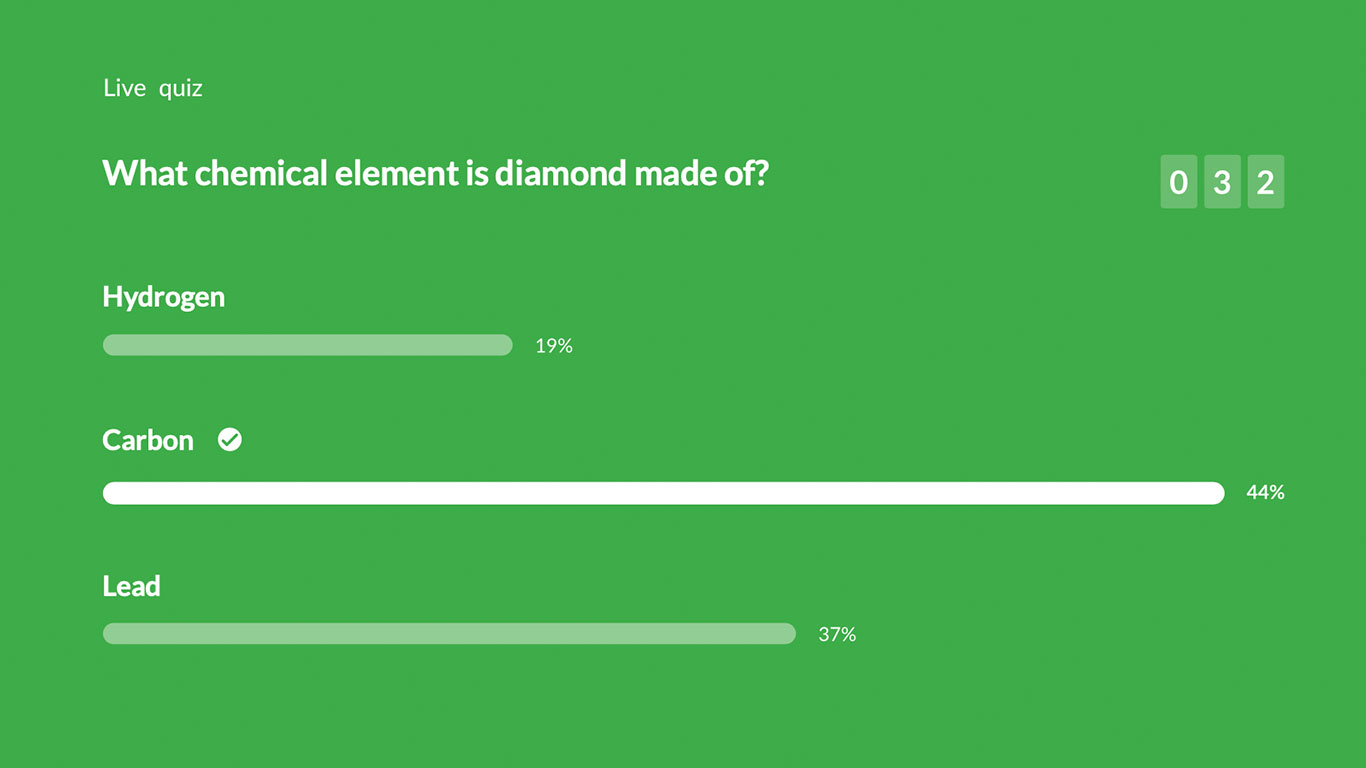Project Description
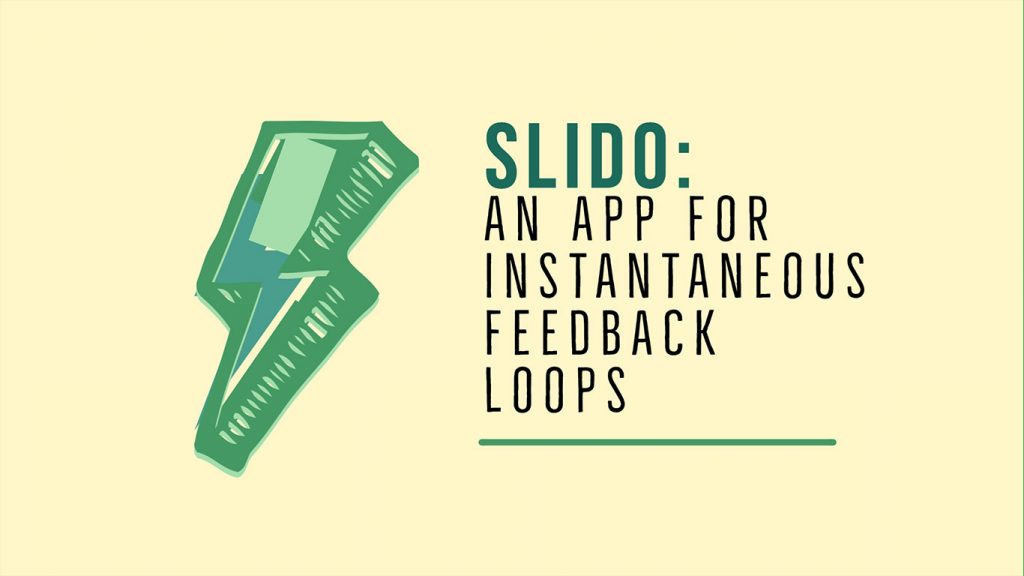
By Dr. Alice S. Lee
As an instructor facing a room of masked students, I struggle to gauge the extent of my students’ level of classroom engagement with only their eyes as a clue. Even for active students willing to speak up in class, their voices are often muffled by their masks. In times like these, I have found Slido to be a useful student response tool. Slido is a Q&A and polling platform that is similar to Poll Everywhere and Kahoot but faster and more versatile. I’ve been using Slido this semester to help me maintain student engagement by using it in the following ways:
- Multiple choice questions, which I use to quickly gauge how much/little content my students understand.
- Word clouds, which lets the entire class brainstorm ideas (repeated ideas show up in bigger font)
- Open text polls, which allows me to keep track of student sign-ups (for projects, for group work, etc.)
- Ratings, which I use to survey students’ opinion on a concept or topic.
- Quizzes, which I use to help students review information.
- Audience Q&A, which collects student queries; this function also allows text replies.
These six types of instantaneous feedback loops provide sufficient variety to keep students’ interest level up. Slido’s interface is amazingly intuitive, which means I don’t need to have all my questions activation ready before my class begins. If inspiration strikes in the middle of class, I can very easily start a poll or ask students to rate something without taking a 5-minute time-out.
The only downside I can think of is that free account users can only set up five polls or questions for each class or “session”, and the maximum number of respondents is set at 100. My workaround for the free version was to set up multiple classes, e.g., 1001a and 1001b. All in all, I found Slido to be an easy-to-learn and effective tool for engaging learners in my classes.