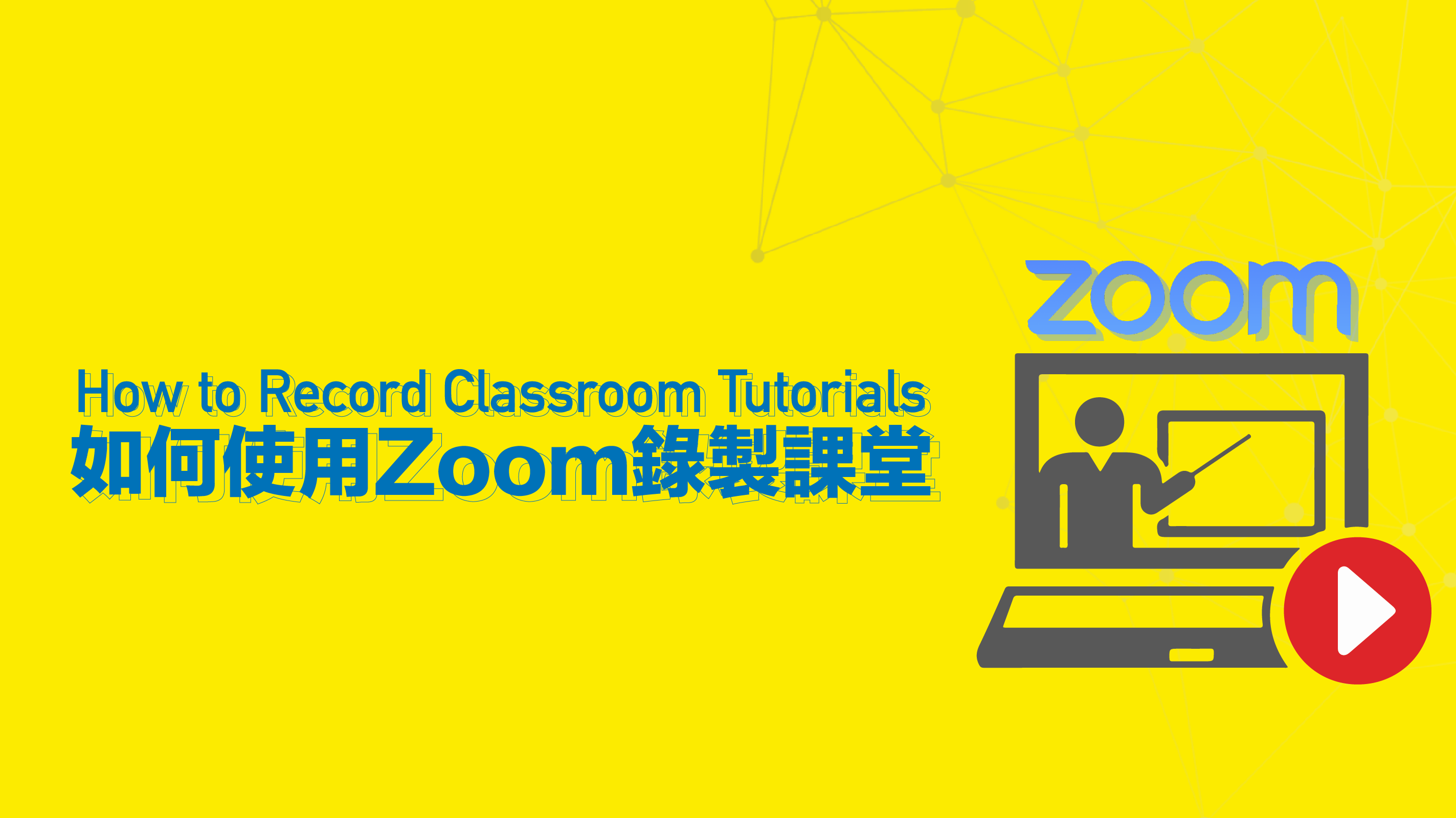Project Description
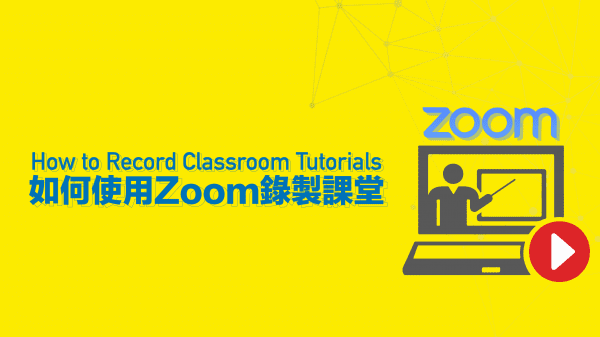
This demo is designed for all who are going to run small group tutorials in the last few weeks of the semester.
Instructors who will be running small group tutorials in the last few weeks can record classroom meetings with Zoom. CTLE recommends using Zoom’s cloud recording feature as to minimize the burden on instructors. See a video tutorial on how to record to with Zoom.
Video Tutorials: How to record a lecture using Zoom
English: https://vimeo.com/400159788
Cantonese: https://vimeo.com/400159693
Mandarin: https://vimeo.com/400159866
The advantage of Zoom’s cloud recording feature is that instructors with pro licenses will not need to upload the recording to UMMoodle. To share video recordings with students, instructors only need to copy a shareable link that can be found in their email inbox (available once the cloud upload is completed), and paste it into an announcement in UMMoodle.
.
Students who would like more information should pay close attention to their courses on UMMoodle. Video tutorials on how to use UMMoodle can be found at an ICTO page, A Distance Learning Quick Start Guide for Students.
Contact Points:
For teachers and students –
![]()
ICTO Help Desk
https://icto.um.edu.mo/help-desk-services/
Telephone: 8822-8600
Email: elearning@um.edu.mo
如何使用Zoom錄製課堂
在本學期最後幾週裡,老師如果需要回到教室進行教學活動的話,可以使用Zoom同步錄製課堂。 本中心建議老師們使用Zoom的雲端記錄功能,以減輕負擔。
已具有Zoom Pro帳號的老師無需再將錄製內容上載到UMMoodle。在課堂結束、錄影完畢後,老師會自動收到一封來自Zoom電郵,裡面附有課堂影片的共享連結,只需要將其複製並貼到UMMoodle中的公告中,就能與學生共享課堂影片。
請觀看下面教學影片,了解如何使用Zoom錄製課堂:
教學影片:如何錄製課堂
(本教學影片適用於本學期將要回到教室進行教學,並具有Zoom Pro帳號的澳大教職員。)
英文:https://vimeo.com/400159788
廣東話:https://vimeo.com/400159693
普通話:https://vimeo.com/400159866
學生應密切注意他們在UMMoodle上有關課程的各種資訊,
也可以參閱ICTO〝學生遙距學習快速入門指南〞(相關連結)
技術支援:
資訊及通訊科技部服務中心(相關連結)
電話:8822-8600
電郵:elearning@um.edu.mo