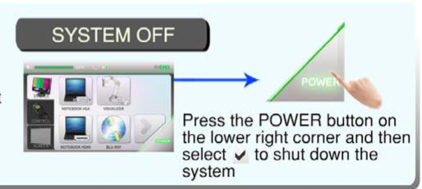Project Description

ILS 3 (E3-G033), ILS 4 (E6-2116), ILS 5 (E6-2115)
Find out how to use the equipment before your class starts.
How to present your content and slides using the AV control panel in new spaces....
How to Conduct Activities by letting student annotating content and display on TV in new spaces...
Classroom AV system and microphone Demonstration by FMM
Friendly Reminder
-
Please turn off the AV control system after each class.
-
Please return tables, chairs and equipment back to the original arrangement, i.e. four hexagonal tables with six chairs each.
-
To move the TVs on carts, pull only on the stand or grab handle. DO NOT PULL on the TVs.
-
Do not unplug the TVs as this will damage the TVs or cause the TVs to become unresponsive.
-
Staff are strongly encouraged to attend an introductory training session before using the classroom.
-
Call CTLE at 8822-4583 for assistance. Our staff or student helper will try to help troubleshoot.
-
Report any issues with the equipment or room by sending a short email to ctle@um.edu.mo. We can make an appointment with colleagues who can repair the equipment.